動画の概要
Pythonの画像処理ライブラリのPillowを利用して、
クリップボード内の画像情報をサクサク保存する方法を紹介します。
※ Python3.8を利用し、Visual Studio CodeでPythonの実行環境を作っています。
また画像圧縮の比較もしています。
テクニカルなブロガーさんには役立つかも?
画像処理のライブラリPillowを使う
インストール
pipでインストールします。
pip install Pillowサンプルコード
_save_clipboard_image.bat
以下の_save_clipboard_image.pyをバッチで実行しているだけです。
"C:/Python38/python.exe" _save_clipboard_image.py_save_clipboard_image.py
import os
import datetime
from PIL import ImageGrab, Image
# 保存先ディレクトリの指定
directory = "D:/Images"
# クリップボード内の情報を取得する
clipboard_image = ImageGrab.grabclipboard()
# ファイルネームをを指定する。
file_name = datetime.datetime.now().strftime("%Y%m%d_%H%M%S")
file_name = os.path.join(directory, "{}.jpg".format(file_name))
# clioboard_imageがImage.Image型の場合は保存する
if isinstance(clipboard_image, Image.Image):
clipboard_image.save(file_name, optimize=True, quality=20)
print("saved to {}".format(file_name))
else:
print("no image")Pillowの便利な使い方リンク
Pillowは様々なことができますが、今回のサンプルコードでは
保存時の品質設定やクリップボードの画像取得程度でしか使っていません。
その他の便利な使い方は以下の記事が参考になりました。
・PIL/Pillow チートシート | Qiita
・Pythonの画像処理ライブラリPillow(PIL)の使い方 | note.nkmk.me



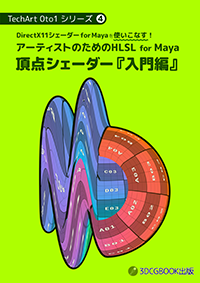

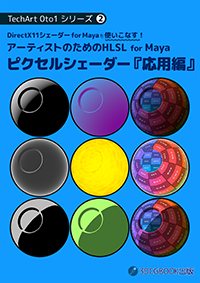

コメント