今回は、Maya APIを使って単純なコマンドプラグインを作成してみましょう。
前回はマクロを使ったコマンドプラグインの登録でした。
今回はマクロではなく自前で実装していきましょう。MPxCommandというのを使います。
管理人がYouTubeで解説!
サンプルコード:MpxCommandでコマンドプラグインを1つ登録する
#include <maya/MGlobal.h>
#include <maya/MArgList.h>
#include <maya/MFnPlugin.h>
#include <maya/MPxCommand.h>
class helloCommandA : public MPxCommand
{
public:
MStatus doIt(const MArgList&);
static void* creator();
};
MStatus helloCommandA::doIt(const MArgList&) {
MGlobal::displayInfo("helloCommandAの処理");
return MS::kSuccess;
}
void* helloCommandA::creator() {
return new helloCommandA();
}
MStatus initializePlugin(MObject obj)
{
MFnPlugin plugin(obj, "TECH ART ONLINE", "1.0", "Any");
plugin.registerCommand("helloCommandA", helloCommandA::creator);
return MS::kSuccess;
}
MStatus uninitializePlugin(MObject obj)
{
MFnPlugin plugin(obj);
plugin.deregisterCommand("helloCommandA");
return MS::kSuccess;
}サンプルコード:MpxCommandでコマンドプラグインを2つ登録する
#include <maya/MGlobal.h>
#include <maya/MArgList.h>
#include <maya/MFnPlugin.h>
#include <maya/MPxCommand.h>
/* 1個目のプラグイン---------------------------------------------------------*/
class helloCommandA : public MPxCommand
{
public:
MStatus doIt(const MArgList&);
static void* creator();
};
MStatus helloCommandA::doIt(const MArgList&) {
return MS::kSuccess;
}
void* helloCommandA::creator() {
MGlobal::displayInfo("helloCommandAの処理");
return new helloCommandA();
}
/* 2個目のプラグイン---------------------------------------------------------*/
class helloCommandB : public MPxCommand
{
public:
MStatus doIt(const MArgList&);
static void* creator();
};
MStatus helloCommandB::doIt(const MArgList&) {
MGlobal::displayInfo("helloCommandBの処理");
return MS::kSuccess;
}
void* helloCommandB::creator() {
return new helloCommandB();
}
/* それらをロード/アンロードする---------------------------------------------------------*/
MStatus initializePlugin(MObject obj)
{
MFnPlugin plugin(obj, "TECH ART ONLINE", "1.0", "Any");
plugin.registerCommand("helloCommandA", helloCommandA::creator);
plugin.registerCommand("helloCommandB", helloCommandB::creator);
return MS::kSuccess;
}
MStatus uninitializePlugin(MObject obj)
{
MFnPlugin plugin(obj);
plugin.deregisterCommand("helloCommandA");
plugin.deregisterCommand("helloCommandB");
return MS::kSuccess;
}



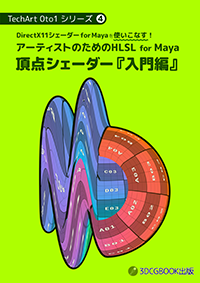

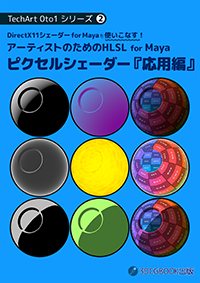

コメント